Lets talk about your account!
What can we help with?
See a listing that is your’s that was added by our administrative team? Claim it and reap the benefits!
Every listing will have a contact page. Use this page to notify our staff who will begin a confirmation process, when approved, you will have access to the listing!
- Click on your username icon on the top right of the website
- Select My Listings in the dropdown menu
- On the listing you’d like to boost, click Promote
- Choose the promotion that best suits your needs
- Click on your username icon on the top right of the website.
- From the dropdown menu, select Account Details
- At the bottom of the page you can update your password
- Click “Forgot Password?” on the Sign In page
- Follow the prompts to create a new password
- Click on your username icon on the top right of the website
- From the dropdown menu, select Account Details
- On this page you may update your Display Username
Usernames are only used for the login process of our site. Updating your Display Username will change the name others see. Please view those direction to edit.
If you are interested in updating your login username, this can only be updated from the administration side. Please email Admin@BookAerialArts.com for assistance.
- Click “Forgot Password?” on the Sign In page
- On the next page, you may try any emails you have to see which is registered
- Unregistered emails will notify you with an alert of it being invalid